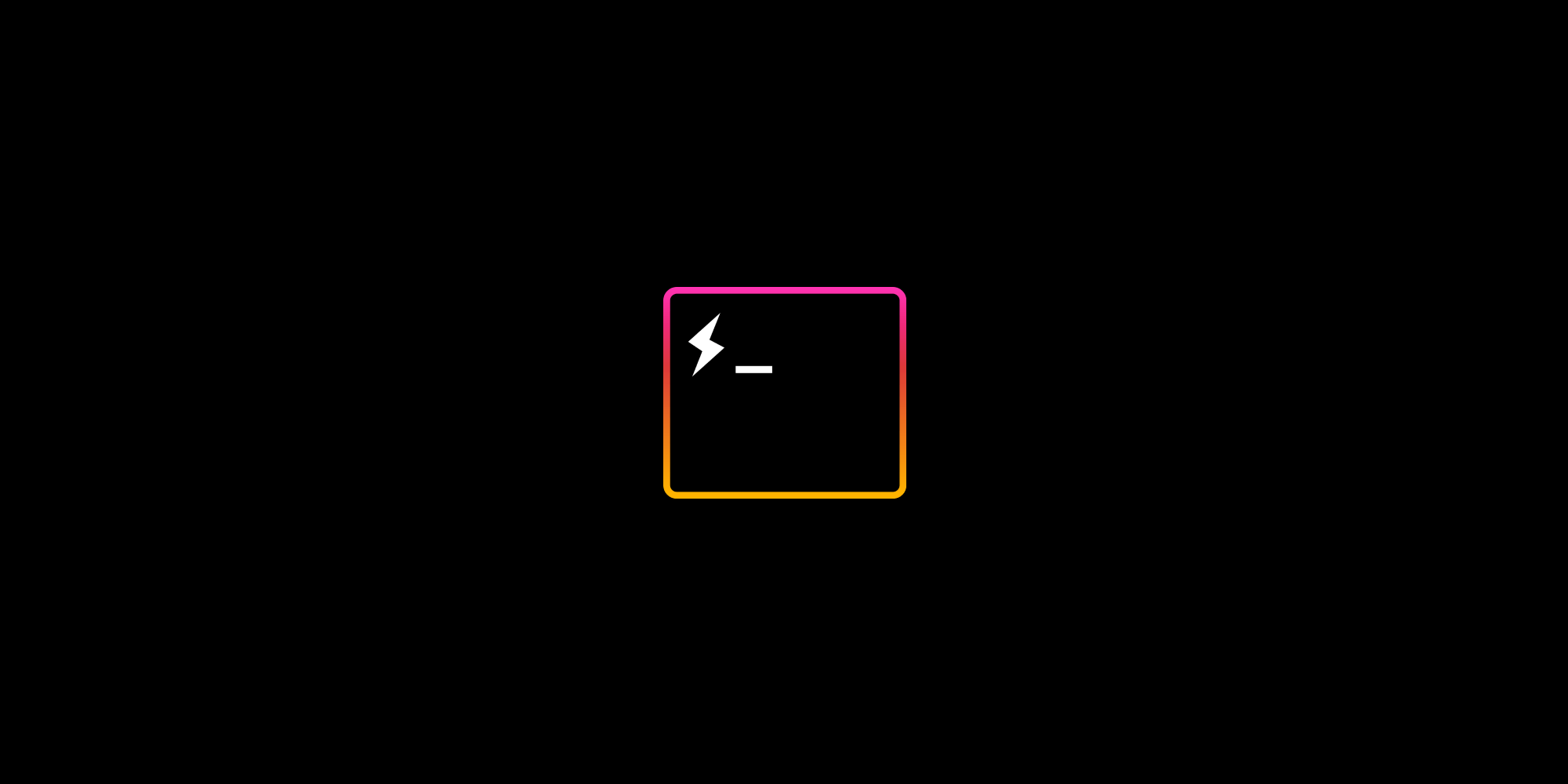
Hyper a Terminal built on open web standards
2 min readHyper is an Open Source Project created by ▲ ZEIT. The goal of the project is to create a beautiful and extensible experience for command-line interface users, built on open web standards.
Hyper is built on top of Electron with JavaScript, HTML and CSS, so it's a hackable terminal!
At the moment, Hyper is only available for MacOS – download here, Windows and Linux builds are coming very soon.
Considering that is something built with web technologies, in my opinion it has a good performance and speed and there's no big difference for me between using iTerm vs HyperTerm.
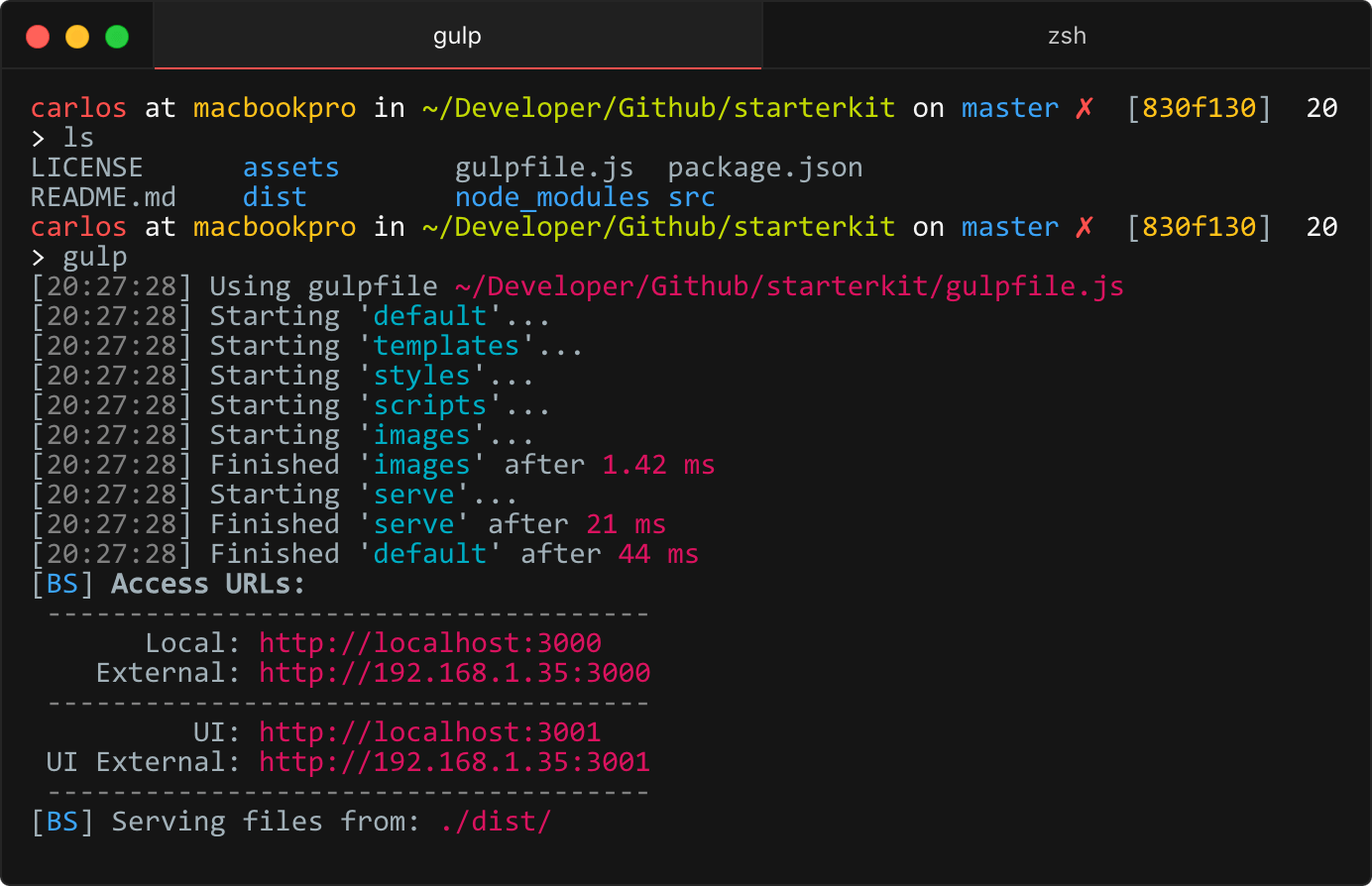
This is how my HyperTerm looks. I'm using the materialshell version for HyperTerm hyperterm-materialshell
Developing plugins (themes and packages) it's easy, with ALT+CMD+I you can open the Web Inspector to see what's going under the hood and style your terminal with only CSS. Take a look at the configuration object to see the options and properties available for customization.
See an example of an Hyper theme and package. You should take this as a starting point when building one of those two.
To install a plugin, open the configuration file with CMD+, and add the plugin name into your plugins list like this:
plugins: ['hyperterm-materialshell']
Remember! You can contribute to HyperTerm in the GitHub Repository.
Enjoyed the article? 😍